Master AD9910BSVZ for Multi-channel Radar Systems
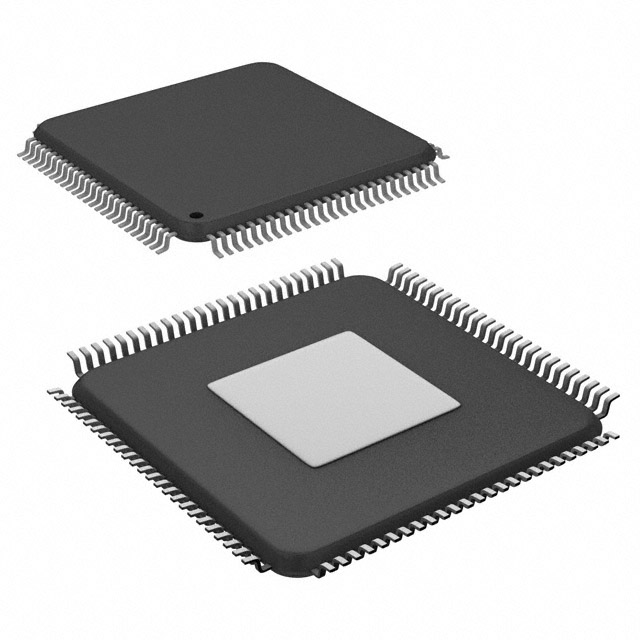
The AD9910BSVZ Communication Tester Radar Simulation Source Multi-channel Phased Array is crucial for radar and phased arrays. It generates precise waveforms, enabling frequency sweeps from 180 MHz to 210 MHz. Its integrated 14-bit DAC produces smooth signals. With a power SFDR of 92 dB, it minimizes unwanted 'ghost' signals, making it ideal for applications that require accuracy and reliability. Additionally, it can synchronize multiple channels for sophisticated beamforming configurations. These features establish the AD9910BSVZ as a key component in the advancement of radar and phased array technology.
Key Takeaways
The AD9910BSVZ creates exact waveforms, useful for radar systems.
Use its fast 1GSPS clock speed for quick signal changes.
Connect many AD9910BSVZ devices to one clock for beamforming.
Apply AM, FM, or PM methods to improve radar signals.
Keep it cool and powered well to avoid overheating issues.
Overview of AD9910BSVZ Communication Tester
Key Features and Specifications
The AD9910BSVZ is a helpful tool for radar systems. It has advanced features for accuracy in tough conditions. Here’s a simple list of its main features:
Feature | Description |
|---|---|
Fast Digital Signal Control | Works at 1GSPS speed for quick frequency changes and accurate signals. |
Flexible Signal Modulation | Handles AM, FM, and PM for creating complex signals in many uses. |
Clear Signal Quality | Keeps signals clean, important for radar and communication systems. |
Easy Profile Storage | Saves multiple settings for fast changes when needed. |
Wide Frequency Range | Covers a big range with fine tuning for stable and accurate signals. |
These features make it great for creating clear signals and keeping them steady.
Why It’s Great for Radar and Phased Arrays
The AD9910BSVZ is perfect for radar and phased arrays because it works well and is flexible. Here’s how it compares to others:
Feature | AD9910BSVZ | Competitor A | Competitor B |
|---|---|---|---|
Speed | Fast | Medium | Slow |
Modulation Options | Many | Few | Some |
Signal Clarity | High | Medium | Low |
DAC Detail | 14-bit | 12-bit | 10-bit |
Best Use | Radar, Arrays | General Use | Low Detail |
It also includes:
A 14-bit DAC for very clear signals.
DDS tech for controlling frequency, phase, and strength.
Low noise for better signal quality.
Fast performance, great for radar and phased arrays.
These features help with accurate beamforming and syncing channels, which are key for modern radar systems.
Setting Up the AD9910BSVZ for Multi-channel Systems
Required Hardware and Tools
To use the AD9910BSVZ in multi-channel systems, you need specific items. These tools help it work well with radar or phased arrays. Below is a table showing its key details:
Parameter | Value |
|---|---|
Lifecycle Status | Preliminary |
Factory Lead Time | 18 Weeks |
Mounting Type | Surface Mount |
Package / Case | 10-QFN Exposed Pad |
Operating Temperature | -40°C ~ 85°C |
Voltage - Supply | 1.8V ~ 3.3V |
Frequency | 1GHz |
Max Supply Current | 110mA |
Resolution (Bits) | 14 bits |
Height | 14mm |
Width | 14mm |
You’ll also need a power supply that gives 1.8V to 3.3V. A steady clock source and a USB-to-SPI adapter are important too. Use a good oscilloscope to check signals. If mounting on a custom PCB, have a soldering station ready.
Tip: Check if your tools match the AD9910BSVZ specs to avoid problems.
Initial Configuration and Power-Up
Start by placing the AD9910BSVZ on a PCB that fits. Connect the power supply to the right pins. Make sure the voltage stays between 1.8V and 3.3V. Use a stable clock source for accurate signals.
After connecting everything, turn on the system. Use a multimeter to check the current. The device uses up to 110mA. If it’s higher, check your wiring for mistakes. Once powered, the device is ready for programming.
Note: Don’t power it without a heat sink at high frequencies. This prevents overheating and keeps it working longer.
Software and Programming Environment
To control the AD9910BSVZ, install software from Analog Devices. This software makes programming easier. Connect the device to your computer using a USB-to-SPI adapter. You can set frequency, phase, and amplitude through the software.
Advanced users can write their own programs in Python or C. The AD9910BSVZ works with SPI, so it’s easy to use with microcontrollers or FPGAs. Here’s an example Python code to set frequency:
import spidev
# Start SPI
spi = spidev.SpiDev()
spi.open(0, 0)
spi.max_speed_hz = 500000
# Send frequency data to AD9910BSVZ
frequency_data = [0x00, 0x1F, 0xA0, 0x00] # Example data
spi.xfer2(frequency_data)
spi.close()
Tip: Use the provided software first to learn how the device works. This makes custom programming easier later.
Using AD9910BSVZ for Radar Simulation Source
Making Waveforms for Radar Systems
The AD9910BSVZ is great at making waveforms for radar. It uses Direct Digital Synthesizer (DDS) technology to create clear signals. This helps with fast frequency changes and clean signals, which are important for radar. Whether you need steady waves or short pulses, the AD9910BSVZ can do both.
Radar systems often need changes in amplitude, frequency, or phase. The AD9910BSVZ can handle all three, making it useful for many radar tasks. For example, amplitude modulation (AM) changes signal strength, while frequency modulation (FM) adjusts the signal's frequency over time. These features help you mimic real radar conditions easily.
Tip: Try different modulation methods to see what works best. The AD9910BSVZ makes testing and improving waveforms simple.
How Frequency Modulation Helps
Frequency modulation is key for radar accuracy. It changes the signal's frequency to improve resolution. The AD9910BSVZ makes this easy with its fast DDS system. You can program it to do linear frequency sweeps, also called chirps, which are common in radar.
For example, a chirp can measure distance by checking the delay between sent and received signals. The AD9910BSVZ lets you set start and stop frequencies and control the sweep speed. This gives you full control over the process.
Here’s an example of setting up a frequency sweep:
# Example Python code for frequency sweep
import spidev
spi = spidev.SpiDev()
spi.open(0, 0)
spi.max_speed_hz = 500000
# Set start frequency, stop frequency, and sweep speed
start_freq = [0x00, 0x1F, 0xA0, 0x00] # Start frequency
stop_freq = [0x00, 0x2F, 0xB0, 0x00] # Stop frequency
sweep_rate = [0x00, 0x00, 0x10, 0x00] # Sweep speed
spi.xfer2(start_freq)
spi.xfer2(stop_freq)
spi.xfer2(sweep_rate)
spi.close()
Note: Use an oscilloscope to check your frequency settings for accuracy.
Aligning Multiple Channels
Aligning multiple channels is important for phased arrays and advanced radar. The AD9910BSVZ makes this easy with its synchronization features. You can match the phase and frequency of several devices so they work together perfectly.
To align channels, you need one clock source and good timing. The AD9910BSVZ allows external clock inputs, so all devices can share the same clock. This keeps all channels in sync, which is needed for beamforming and other advanced uses.
Steps to align multiple AD9910BSVZ devices:
Use one clock for all devices.
Set the same frequency, phase, and amplitude on each device.
Link devices using SYNC_IN and SYNC_OUT pins.
Tip: Test your setup by creating the same waveforms on all channels. Check their alignment with an oscilloscope.
The AD9910BSVZ is excellent for making waveforms, using advanced modulation, and syncing channels. These abilities make it a top choice for radar and phased array systems.
Adding AD9910BSVZ to Phased Array Systems
Controlling Phase and Beamforming
The AD9910BSVZ helps control phase for beamforming. Beamforming focuses signals by changing each channel's phase. The AD9910BSVZ adjusts phase accurately, aligning channels for clear beams or reducing noise.
To do this, set phase offsets for each channel. The AD9910BSVZ allows small phase changes, letting you control beam direction. For example, shift phases gradually to steer the beam. Use the SYNC_IN pin to keep channels working together.
Tip: Check signal strength at different angles to test beamforming. This ensures your phase settings are correct.
Synchronizing Multiple Channels
Keeping multiple AD9910BSVZ devices in sync is important. Use one clock source and the SYNC_IN and SYNC_OUT pins. These features make sure all channels stay timed together.
First, connect all devices to one clock generator. Then, link the master device’s SYNC_OUT pin to the SYNC_IN pins on the others. Set the same frequency, phase, and amplitude for all devices. This ensures every channel creates the same waveform at the same time.
Note: Use an oscilloscope to check synchronization. Make sure all waveforms match perfectly.
Fixing Common Problems
When using the AD9910BSVZ, you might face issues like phase errors or bad signals. Here’s how to fix them:
Phase Errors: Check that all devices use the same clock. Look at SYNC_IN and SYNC_OUT wiring. Reset phase offsets if needed.
Bad Signals: Keep the power supply steady. Use low-noise parts to avoid interference. Check DAC settings for proper setup.
Overheating: Add a heat sink or improve airflow if it overheats. Don’t run at top frequency for too long.
Tip: Write down your settings and test results. This helps you find and fix problems faster.
Practical Tips for Optimizing AD9910BSVZ Performance
Improving Signal Accuracy
To get the best from the AD9910BSVZ, focus on signal accuracy. First, make sure the power supply is steady. Use quiet linear regulators and add capacitors near the supply pins. This lowers noise and makes signals clearer. A good PCB design is also very important. Keep signal paths short, use ground planes, and separate analog and digital areas to avoid interference.
Managing heat is just as important. Too much heat can harm signal quality. Add heat sinks and ensure good airflow to keep the device cool. These steps help create accurate waveforms, which are crucial for radar and phased arrays.
Tip: Check the system's temperature and power supply often to spot problems early.
Preventing Common Problems
When using the AD9910BSVZ, you might face common problems that hurt performance. Power issues are a big challenge. Without good regulation, noise can mess up signals. Always check that your power supply matches the device's needs.
Communication problems can happen too, especially with SPI connections. Double-check all wires and timing to ensure data transfers correctly. Poor PCB design can also cause signal distortion. Keep signal paths clear and adjust PLL settings to fix this. Lastly, overheating can cause performance issues. Use thermal profiling to improve your heat sink design and prevent overheating.
Note: Write down your setup and test results to find and fix problems faster.
Suggested Tools and Resources
To get the most from the AD9910BSVZ, use the right tools. A good oscilloscope is key for checking waveforms and signal accuracy. Use a USB-to-SPI adapter for easy programming. For PCB design, software like Altium Designer or KiCad helps reduce interference.
Analog Devices also offers software and guides for the AD9910BSVZ. These make programming and setup easier. Online forums and user groups can give helpful advice and solutions.
Tip: Use high-quality tools to save time and get better results.
The AD9910BSVZ makes radar and phased array setup easier. Connect the hardware, power it properly, and program it using SPI or special software. Its fast 1GSPS clock creates accurate signals. The device handles AM, FM, and PM modulation for different needs.
Feature | Description |
|---|---|
Fast Clock Speed | Runs at 1GSPS for precise signal creation |
Modulation Options | Works with AM, FM, and PM for flexibility |
Uses | Great for communication and advanced tools |
It offers precision and flexibility for syncing channels and beamforming. Try its features to improve radar systems.
FAQ
Why is the AD9910BSVZ good for radar systems?
The AD9910BSVZ creates accurate waveforms and changes frequencies quickly. Its 14-bit DAC keeps signals clear, and it can sync channels easily. This makes it great for radar and phased arrays.
How can you sync multiple AD9910BSVZ devices?
Use one clock source for all devices. Connect the master device’s SYNC_OUT pin to the SYNC_IN pins on the others. Match frequency, phase, and amplitude settings for perfect timing.
Is programming the AD9910BSVZ hard?
No! Analog Devices offers simple software for setup. You can adjust frequency and phase using a visual interface. Advanced users can also program it with Python or C using SPI.
What tools are needed to test the AD9910BSVZ?
You need a steady power supply, USB-to-SPI adapter, and oscilloscope to check signals. For mounting, use a soldering station. Good tools help avoid mistakes and improve results.
How do you stop overheating while using the AD9910BSVZ?
Add a heat sink and make sure air flows around it. Don’t use the device at top speed for too long. Check the temperature often to keep it working well.
Tip: Keep the device cool to make it last longer.
See Also
Enhancing Radar And Wireless Communication With ADF4351BCPZ
Expertly Utilizing AD590JH Sensor In Battery Management Systems
LTC5549IUDB: Connecting Radar With Test Equipment Design
Exploring ADM2682EBRIZ For Effective Remote Monitoring Solutions
Exploring Alternatives To ADR4525BRZ For Precision Applications

