How Engineers Trust BQ40Z50RSMR-R1 for Batteries
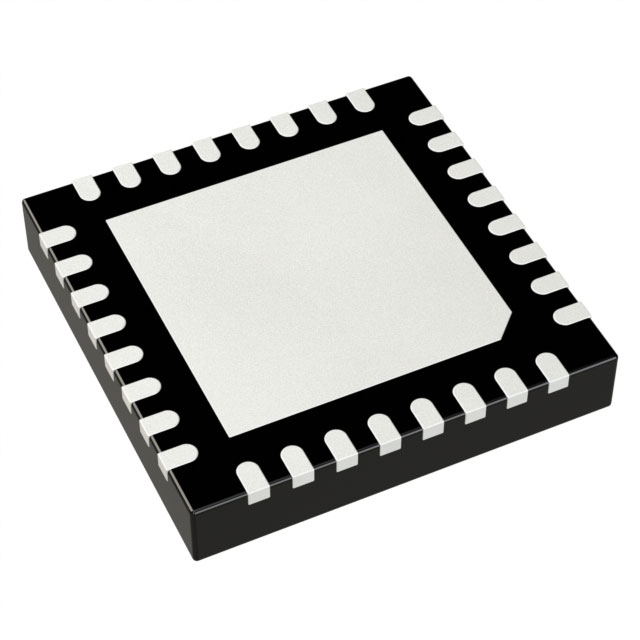
Smart devices require reliable battery systems to ensure optimal performance and longevity. The application of BQ40Z50RSMR-R1 lithium battery management chip in smart devices has proven to be a game-changer. The BQ40Z50RSMR-R1 efficiently monitors, protects, and enhances lithium battery performance. This advanced chip provides precise readings and robust safety features, making it an ideal solution for modern devices. It ensures stable power delivery, even under challenging conditions. Engineers favor the BQ40Z50RSMR-R1 for its exceptional functionality and compatibility with various systems. The integration of the BQ40Z50RSMR-R1 has revolutionized battery management, solidifying its position as a top choice for professionals.
Key Takeaways
The BQ40Z50RSMR-R1 chip improves batteries by tracking them well and keeping them safe.
This chip makes batteries last longer by controlling charging and stopping overheating.
Adding the BQ40Z50RSMR-R1 is simple; use the guide for setup.
Testing is important to make sure the chip works; check wires and settings.
The chip works with many smart gadgets, so engineers like it a lot.
Using the BQ40Z50RSMR-R1 Chip in Smart Devices
Important Features and Details
The BQ40Z50RSMR-R1 chip has advanced tools for battery management. It works with lithium-ion and lithium-polymer batteries, fitting most smart devices. The chip has a fuel gauge that shows battery charge and capacity. This helps you check how the battery is doing anytime.
One great feature is its strong protection system. It keeps batteries safe from overcharging, over-discharging, and short circuits. This makes your devices last longer and stay safe. The chip also works well with communication systems like I2C and SMBus. This makes it easy to connect with other parts of your device.
Why It’s Good for Smart Device Batteries
Using the BQ40Z50RSMR-R1 chip in smart devices has many perks. First, it saves power, so devices last longer on one charge. Second, it keeps devices safe by stopping battery problems. It protects against overheating and electrical issues.
Another benefit is that it helps batteries last longer. It manages charging cycles to reduce damage to the battery. This means fewer replacements and lower costs. Also, the chip gives accurate battery data. This helps you make better products and keep users happy.
With its strong features and useful benefits, the BQ40Z50RSMR-R1 chip is a great pick for engineers and developers working on smart devices.
Steps to Integrate the BQ40Z50RSMR-R1 Chip
Getting Ready for Integration
Before using the BQ40Z50RSMR-R1 chip, gather all needed tools. Start by reading the chip's manual for step-by-step instructions. This guide explains how the chip works and how to set it up. Check the application note about making and programming authentication keys. It shows important steps for setting up the chip. Also, look at the guide on building smart batteries. It gives helpful tips for the integration process.
After collecting these resources, prepare your workspace. Arrange the hardware parts like the battery pack, connectors, and testing tools. Make sure your development system supports I2C or SMBus communication. Being well-prepared reduces mistakes and makes the process smoother.
Connecting the Hardware
Adding the BQ40Z50RSMR-R1 chip to your hardware needs care. First, attach the chip to the battery pack. Follow the pin setup in the manual to avoid wrong connections. Use a multimeter to check for proper wiring and no short circuits.
Then, link the chip to your device's mainboard. The chip works well with I2C and SMBus, making this easier. Ensure the wires are secure and free from interference. After connecting everything, turn on the system and check the chip's response. This confirms the hardware is set up correctly.
Tip: Always check your connections before turning on the system. This helps avoid damage to the chip or other parts.
Setting Up the Software
After the hardware is ready, set up the software. Start by accessing the chip's registers and memory. This lets you track and log real-time data. Use the chip's interface to send commands directly. This makes communication and operations easier.
To make things simpler, use the chip's automated setup tool. It helps with calibration, configuration, and creating production files. This ensures the chip works well in your device.
Feature | What It Does |
|---|---|
Full access to registers and memory | Lets you monitor and log real-time data |
Easy command interface | Helps with direct communication and operations |
Automated setup tool | Guides you through setup and calibration |
After setting up, test the system to check its performance. Watch the chip's data to see if it works as expected. If there are problems, check the troubleshooting section in the manual for help.
Note: Good software setup improves the chip's performance and ensures safe battery management.
Best Practices for Using the BQ40Z50RSMR-R1 Chip
Ensuring Compatibility with Smart Device Systems
Before using the BQ40Z50RSMR-R1 chip, check if it fits your device. Look at your device's specs and compare them with the chip's details. Make sure the communication systems, like I2C or SMBus, work with your setup. Also, confirm the chip's voltage and current match your battery pack's needs.
Make a list to check compatibility easily. Add things like pin setups, software needs, and battery type support. Use this list to spot problems early. If something doesn’t match, adjust your system or read the chip's guide for fixes.
Tip: Test the chip with a small model first. This helps find hidden problems before using it fully.
Testing and Troubleshooting
Testing makes sure the chip works right. Start with simple tests. Check if it measures battery levels and finds issues correctly. Use tools to see if its readings are accurate.
Try real-life tests to see how the chip reacts. Test for things like too much charging, overheating, or short circuits. Watch how it keeps the battery safe and stable. Write down the results for later use.
If problems happen, troubleshooting is key. First, check all wires and connections. Use a multimeter to ensure nothing is loose or wrong. If it still doesn’t work, look at the software settings. Check for mistakes in the setup or calibration files.
Note: The chip's manual has a troubleshooting section. It gives clear steps to fix common problems fast.
Real-World Applications of the BQ40Z50RSMR-R1 Chip
Examples of Smart Devices Utilizing the Chip
The BQ40Z50RSMR-R1 chip is used in many smart gadgets. It helps laptops, tablets, and smartphones work better and last longer. Fitness trackers and smartwatches also rely on this chip for their small batteries. Medical tools like hearing aids and portable monitors use it for safety and battery care.
Electric scooters and drones also depend on this chip. These devices need steady power to work smoothly. The chip’s safety features stop battery problems, making it a trusted choice.
Tip: If your device uses lithium batteries, try the BQ40Z50RSMR-R1 chip. It works well in many industries and devices.
Performance Improvements in Real-World Scenarios
The BQ40Z50RSMR-R1 chip makes batteries work better in daily use. In laptops, it saves power so users can work longer. Smartphones with this chip stay cooler, keeping users safe.
For drones, the chip gives steady power during flights. This lowers the chance of crashes from sudden power loss. Electric scooters run longer and need fewer charges with this chip.
Medical devices become more dependable with this chip. It stops overheating and overcharging, which is vital for safety. Wearable gadgets last longer on one charge, helping with nonstop tracking.
Note: The BQ40Z50RSMR-R1 chip has changed how batteries work in real life. It improves battery life and keeps devices safe, making it a great choice for modern tech.
The BQ40Z50RSMR-R1 chip makes managing batteries easier. It has advanced tools and is simple to set up. The chip checks batteries accurately and keeps them safe. It works well with many smart devices. It helps batteries last longer and keeps users safe.
Tip: Use the BQ40Z50RSMR-R1 chip to build better devices. Start now and see how it improves your projects!
FAQ
1. What makes the BQ40Z50RSMR-R1 chip unique?
This chip has advanced tools for managing batteries. It measures battery levels accurately and keeps them safe. It works with I2C and SMBus systems for easy communication. The chip stops overcharging, overheating, and short circuits. These features make it a top pick for engineers building smart devices.
2. Can the BQ40Z50RSMR-R1 chip work with all lithium batteries?
The chip works with lithium-ion and lithium-polymer batteries. Before using it, check your battery's details to ensure they match. The voltage and current must fit for the chip to work well and safely.
3. How does the chip improve battery life?
The chip controls charging cycles to protect the battery. It stops overcharging and overheating, which helps the battery last longer. It also tracks power use, so devices run longer on one charge.
4. Is the BQ40Z50RSMR-R1 chip easy to integrate?
Yes, this chip is simple to set up. Follow the manual for clear steps on connecting hardware and setting up software. The automated tool helps with calibration and ensures the chip works properly in your device.
5. What devices benefit most from this chip?
This chip is great for laptops, phones, wearables, drones, and medical tools. Its safety features and power-saving abilities make it perfect for devices needing reliable battery care.
Tip: Test the chip on a small model first. This helps you check if it works well before using it fully.
See Also
Unlocking AD590JH Sensor Potential For BMS Applications
Reasons Engineers Choose STM32F105RBT6 For Industrial Projects
Comprehensive Guide To TPS54202DDCR Buck Chip Design
Importance Of SN65HVD3082EDR In Robotics Development
TI Introduces TXS0104EPWR For Simplified Mixed-Voltage Solutions

