How to Use the LIS3MDLTR Magnetometer for Accurate Robotics Navigation
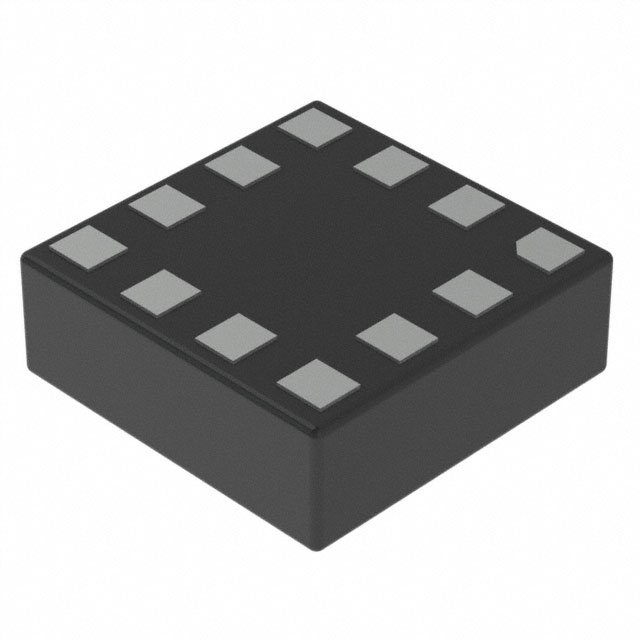
Robots rely on precise sensors for direction perception and positioning accuracy, and the LIS3MDLTR three-axis magnetometer is an excellent choice for this purpose. The LIS3MDLTR measures magnetic fields with exceptional precision, making it a key component in navigation modules. This advanced sensor enables robots to determine direction and maintain accurate positioning, ensuring reliable movement control for various applications.
Key Takeaways
The LIS3MDLTR magnetometer measures magnetic fields to help robots move better.
It uses little power and is small, making it great for robots with batteries.
To get correct readings, you must adjust the sensor carefully for different places.
Pick I2C or SPI connections based on your project; I2C is easier, but SPI is quicker.
Test and adjust the sensor often to keep it working well, especially if magnets nearby cause problems.
Overview of the LIS3MDLTR Magnetometer
Key Features and Specifications
The LIS3MDLTR magnetometer has features that make it great for robots. It measures magnetic fields very accurately, helping robots know directions better. The sensor uses little power, so it works well in battery-powered devices. Its small size makes it easy to fit into tight spaces. It can also measure both weak and strong magnetic fields.
Here’s a simple list of its main features:
Feature | Description |
|---|---|
Accurate Magnetic Field Sensing | Measures magnetic fields precisely, useful for compass-like systems. |
Low Power Use | Saves energy, making it good for devices with batteries. |
Wide Range | Detects both weak and strong magnetic fields. |
Digital Output and I2C/SPI Interface | Makes it easy to connect with microcontrollers in electronics. |
Small and Strong Design | Fits in small spaces and works well in tough conditions. |
Easy to Calibrate | Simple setup for best performance in different places. |
The LIS3MDLTR also has these technical details:
Specification | Value |
|---|---|
Operating voltage | 2.5 V to 5.5 V |
Supply current | 3 mA |
Output format (I²C/SPI) | One 16-bit reading per axis |
Sensitivity range (configurable) | ±4, ±8, ±12, or ±16 gauss |
How It Helps Robots Understand Directions
The LIS3MDLTR magnetometer helps robots know directions by measuring magnetic fields. Its accuracy lets robots notice even small changes in magnetic fields. This is very important for moving correctly. The wide range means it works in places with weak or strong magnetic fields.
Its small size makes it easy to add to robots, even if space is tight. It uses little power, which is great for robots running on batteries. These features make it a reliable tool for helping robots move accurately.
Uses in Robot Navigation
The LIS3MDLTR is important in many robot navigation systems. You can find it in:
Factories, where it helps robots move and do tasks correctly.
Navigation tools, helping robots figure out where they are and where to go.
Using the LIS3MDLTR in your robot projects can improve direction sensing and accuracy.
Setting Up the LIS3MDLTR for Robotics
Required Components and Tools
To use the LIS3MDLTR Magnetometer, you need some basic items:
LIS3MDLTR Magnetometer Module: This sensor measures magnetic fields.
Microcontroller: Devices like Arduino or Raspberry Pi work well.
Connecting Wires: These link the sensor to the microcontroller.
Breadboard or PCB: Helps build and test circuits easily.
Power Supply: Use a battery or USB adapter for power.
Soldering Kit: Needed for permanent setups.
Multimeter: Checks if connections are working correctly.
These tools make setup easier and help the magnetometer work with your robot.
Connecting the LIS3MDLTR to a Microcontroller
The LIS3MDLTR works with I2C or SPI, which are common interfaces. Follow these steps:
Pick an Interface: Choose I2C for fewer pins or SPI for faster speed.
Wire the Pins:
For I2C: Connect SDA (data) and SCL (clock) to the microcontroller.
For SPI: Attach MOSI, MISO, SCK, and CS to the microcontroller.
Add Power: Connect VCC to 3.3 V or 5 V and GND to ground.
Check Connections: Use a multimeter to confirm wires are connected properly.
Tip: Label wires and pins to avoid mistakes during setup.
Power and Circuit Design Considerations
The LIS3MDLTR works with voltages from 2.5 to 5.5 V. To make it run smoothly, follow these tips:
Stable Voltage: Use a voltage regulator to keep power steady at 3.3 V.
Low Power Use: It only uses 3 mA, so it’s great for battery-powered robots.
Interface Choice: Pick I2C or SPI based on your robot’s needs.
Specification | Details |
|---|---|
Power Consumption | Very low power |
Supply Voltage Range | 2.5-5.5 V |
Interfaces | I2C and SPI |
Its small size fits tight spaces, and it’s tough enough for hard conditions.
Note: Good circuit design reduces noise, making magnetic readings more accurate.
Software Integration and Coding
Adding Libraries and Drivers
To use the LIS3MDLTR, you must add libraries and drivers. These help your microcontroller talk to the sensor. If you’re using Arduino, follow these steps:
Open Arduino IDE and go to Library Manager in the "Sketch" menu.
Type "LIS3MDLTR" in the search box.
Pick a library like Adafruit LIS3MDL and click "Install."
For Raspberry Pi or other systems, use Python libraries like smbus or Adafruit_CircuitPython_LIS3MDL. Install them with this command:
pip install adafruit-circuitpython-lis3mdl
Tip: Check the library’s guide. It shows examples and explains functions.
Writing Code to Get Sensor Data
After adding libraries, write code to get data from the LIS3MDLTR. Start by setting up the sensor and communication. For Arduino, use this example:
#include <Wire.h>
#include <Adafruit_LIS3MDL.h>
Adafruit_LIS3MDL lis3mdl;
void setup() {
Serial.begin(115200);
if (!lis3mdl.begin_I2C()) {
Serial.println("LIS3MDLTR not found!");
while (1);
}
Serial.println("LIS3MDLTR ready.");
}
void loop() {
sensors_event_t event;
lis3mdl.getEvent(&event);
Serial.print("Magnetic Field (X, Y, Z): ");
Serial.print(event.magnetic.x);
Serial.print(", ");
Serial.print(event.magnetic.y);
Serial.print(", ");
Serial.println(event.magnetic.z);
delay(500);
}
This code sets up the LIS3MDLTR and shows magnetic field values for X, Y, and Z axes.
Example Code for Robot Navigation
The LIS3MDLTR can help robots find directions. Here’s a simple Python compass example for Raspberry Pi:
import time
import board
import adafruit_lis3mdl
i2c = board.I2C()
sensor = adafruit_lis3mdl.LIS3MDL(i2c)
while True:
mag_x, mag_y, mag_z = sensor.magnetic
print(f"Magnetic Field (X, Y, Z): {mag_x:.2f}, {mag_y:.2f}, {mag_z:.2f}")
time.sleep(0.5)
This script reads magnetic data and shows it. Use it to calculate direction and improve robot navigation.
Note: Test your code in different places to ensure it works well.
Calibration for Accurate Positioning
Why Calibration Matters
Calibration is important to make the LIS3MDLTR work well. Without it, the sensor might give wrong magnetic readings. This can cause mistakes in direction and positioning. Such errors can make robots less reliable. Calibration helps the sensor adjust to its surroundings. It fixes issues caused by nearby objects or electronic signals.
When you calibrate the LIS3MDLTR, it gives better and steady results. This makes the sensor easier to use and improves its performance in different places. Proper calibration helps robots move correctly and stay on track. This is very important for tasks needing high accuracy.
Steps to Calibrate
Follow these steps to calibrate the LIS3MDLTR for accurate readings:
Set Up the Sensor: Place the sensor where it will stay on the robot. Turn on nearby electronics to include their effects.
Gather Data: Slowly turn the robot in all directions. This helps the sensor record magnetic data from every angle.
Find Errors: Look at the data to find the highest and lowest values for X, Y, and Z axes. These show any errors in the readings.
Fix the Readings: Use the errors to adjust the sensor’s output. This ensures the readings are correct when no magnetic fields are nearby.
Check the Fixes: Turn the robot again to test the changes. Make sure the sensor gives steady and correct readings for all axes.
Tip: Calibrate in an open space, away from metal or strong magnets, to avoid interference.
Testing Calibration Accuracy
After calibration, test the sensor to ensure it works properly. Use these checks:
Make sure the highest and lowest values for each axis are close when the other two axes are near zero.
Use the
Mag_Calibtool in the Sensors Tab to confirm similar Min and Max values for each axis.Check that the "length of MagADC" stays steady at different angles.
Compare the robot’s heading with a compass app on your phone.
Point the robot to True North and see if the map arrow points up.
These checks confirm the LIS3MDLTR is calibrated and ready for use. Regular testing keeps the sensor accurate, even in new environments.
Note: If readings become wrong or the robot moves to a new place, recalibrate the sensor.
Troubleshooting and Optimization
Fixing Hardware Problems
Hardware issues can stop the LIS3MDLTR from working well. Follow these steps to fix them:
Check Wires: Make sure all wires are tight and connected right. Loose wires often cause problems.
Check Power: Ensure the voltage is between 2.5–5.5 V. Use a multimeter to confirm steady power.
Test the Sensor: If it doesn’t work, replace it. Sometimes sensors are damaged or defective.
Inspect the Circuit: Look for broken parts or short circuits. Replace damaged components quickly.
Tip: Label wires and use a pinout diagram to avoid mistakes.
Fixing Software Errors
Software problems can stop the LIS3MDLTR from working. Try these steps to fix them:
Check Libraries: Make sure the right library is installed. For Arduino, use Library Manager. For Python, check with
pip list.Run Simple Code: Test basic code to see if the sensor connects to the microcontroller.
Check Address: Ensure the sensor’s I2C/SPI address matches your code. Use an I2C scanner to find the address.
Read Error Logs: Look at error messages in your IDE or terminal. They can show what’s wrong.
Note: Update libraries or firmware if the sensor still doesn’t work.
Reducing Environmental Problems
The LIS3MDLTR can give wrong readings due to its surroundings. Use these tips to avoid problems:
Keep Away from Magnets: Don’t place the sensor near magnets, motors, or metal. These can mess up readings.
Use a Shield: Add a magnetic shield to block interference. Materials like mu-metal work well.
Calibrate Often: Calibrate the sensor when the environment changes. This keeps readings accurate.
Lower Noise: Keep the sensor away from noisy electronics or high-current wires. Add capacitors to reduce noise.
Tip: Test the sensor in different places to find and fix interference sources.
Using the LIS3MDLTR magnetometer in robots improves direction and positioning. It is accurate, uses little power, and is easy to use. This makes it great for autonomous robots. The table below shows its main advantages:
Feature | Advantage |
|---|---|
Very accurate | Gives exact magnetic field readings |
Low power use | Saves energy for robotic tasks |
Simple to use | Easy to add to different robot systems |
Calibration options | Keeps readings correct in all environments |
Trying the LIS3MDLTR can make your robot navigate better. Learn its features to discover new ways to improve robotics.
FAQ
How do you pick between I2C and SPI for the LIS3MDLTR?
I2C needs fewer wires, so it’s good for simple setups. SPI is faster, making it better for quick tasks. Pick based on your robot’s needs and available microcontroller pins.
Can the LIS3MDLTR handle strong magnetic interference?
Yes, but you must calibrate it often. Calibration helps the sensor adjust to nearby magnets or electronics. Use shields like mu-metal to block outside magnetic noise.
What if the LIS3MDLTR gives wrong readings?
Wrong readings usually come from bad calibration or interference. Recalibrate the sensor and check for nearby magnets or metal. Make sure power is steady and wires are connected right.
Is the LIS3MDLTR good for outdoor robots?
Yes! Its wide range and tough design make it great outside. Calibrate it in open areas for better accuracy. Keep it away from big metal objects or strong magnets.
How do you check if the LIS3MDLTR works?
Run simple code to read magnetic field data. Compare the sensor’s output with a phone compass app. If the readings match and stay steady, the sensor works fine.
See Also
Exploring ASM330LHHTR Sensor's Role In Drone Flight Control
Integrating ADXRS453BRGZ For Enhanced Autopilot Precision
Utilizing ICM-42688-P Chip For Light UAV Sensor Integration
Understanding AD590JH Sensor Implementation In Battery Management Systems

