Step-by-Step Guide to Testing the TPS54360BDDAR Chip
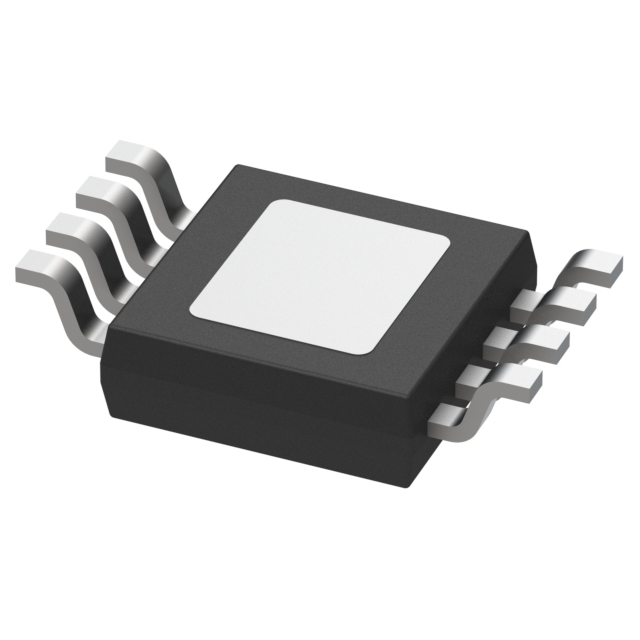
Testing the TPS54360BDDAR Industrial Control Communication Driver Step-Down DC-DC Regulator chip ensures it operates effectively. It evaluates whether the TPS54360BDDAR controls voltage, manages heat, and maintains efficiency. Conducting tests identifies issues early, which saves both time and money.
This guide outlines how to prepare, test, and resolve any problems. It provides straightforward steps for precise testing. By adhering to these steps, you can have confidence in the chip's performance and durability in demanding industrial systems.
Key Takeaways
Testing the TPS54360BDDAR chip makes sure it works well in machines. This saves time and money by finding problems early.
Get important tools like a DC power supply, multimeter, and thermal camera. These tools help you get correct results during testing.
Follow safety rules, like checking wires and using safe tools. This protects the chip and keeps you safe while testing.
Do important tests like checking voltage, heat levels, and efficiency. These tests show if the chip works well in different situations.
Don’t make mistakes like skipping the datasheet or using wrong parts. This helps you test correctly and makes the chip work its best.
Overview of the TPS54360BDDAR Chip
Key Features
The TPS54360BDDAR chip has many useful features for industries. It works with input voltages from 4.5 to 60 volts. The output voltage ranges between 1 and 58.8 volts. It is very efficient, with up to 95% energy savings. A built-in high-side MOSFET makes circuits simpler and better. It also has overcurrent protection and works well with light loads. These features keep it stable in different situations.
Here’s a simple view of its technical details:
Parameter | Value |
|---|---|
Input Voltage Range (V) | 4.5 to 60 |
Output Voltage Range (V) | 1 to 58.8 |
Maximum Continuous Drain Current (A) | 3.5 |
Quiescent Current (mA) | 0.146 |
Switching Frequency (kHz) | 100 to 2500 |
Operating Temperature Range (°C) | -40 to 150 |
Peak Efficiency (%) | Up to 95 |
Control Mode | Current mode |
Duty Cycle (max) (%) | 98 |
Applications in Industrial Control and Communication
This chip is important for industrial control and communication systems. It powers devices like motor drives, sensors, and PLCs. It handles high input voltages and gives accurate output. This makes it great for reliable environments. The TPS54360BDDAR chip also powers communication tools like transceivers. It ensures steady power for these systems.
Importance of Testing
Testing the TPS54360BDDAR chip checks if it works well in tough conditions. It ensures voltage control, heat management, and efficiency are good. Without testing, the chip might fail under stress. Testing helps confirm it will work as needed in industrial systems.
Preparing for Testing
Tools and Equipment Needed
Before starting, gather all the tools you need. Get a DC power supply that can handle up to 60 volts. Use a digital multimeter to measure voltage and current. An oscilloscope is helpful to check signals and waveforms. A thermal camera or infrared thermometer can track the chip's heat.
Prepare resistive loads to test different conditions. Use good-quality wires, connectors, and a breadboard or PCB for setup. Keep a soldering iron and flux ready for fixing connections. Have the TPS54360BDDAR datasheet nearby for guidance.
Safety Guidelines
Safety is very important when working with electronics. Keep your workspace clean and organized. Wear anti-static wrist straps to protect the chip from static electricity. Always check your wiring before turning on the power. Wrong connections can damage the chip or cause short circuits.
Do not touch live circuits during testing. Use insulated tools for adjustments. If you see too much heat or smell something odd, turn off the power right away. Follow the voltage and current limits in the datasheet to avoid overloading the chip.
Reviewing the Datasheet
The datasheet is your best guide for testing the chip. It explains the TPS54360BDDAR chip's features, pins, and working conditions. Look at the example circuit to set up your test. Study the graphs about heat and efficiency to see how the chip works under load.
Reading the datasheet carefully helps you avoid mistakes. It also shows the chip's strengths and limits, which is key for building reliable systems.
Setting Up the Testing Environment
Power Supply Configuration
To test the TPS54360BDDAR chip, set up the power supply. Use a DC power supply that works between 8V and 60V. Set the input voltage to 12V for most tests. This is a common working voltage for the chip. Make sure the power supply can give enough current, up to 3.5A.
Check the wire polarity before connecting the power supply. Wrong polarity can harm the chip. Use short and thick wires to lower resistance and voltage loss. After connecting, use a multimeter to check the power supply's voltage before turning it on.
Test Circuit Setup
Building the right test circuit is very important. Use the TPS54360EVM-182 evaluation module as a guide. This module makes setup easier and matches the chip's needs. Below is a summary of the suggested test circuit:
Parameter | Value |
|---|---|
Input Voltage | 8V to 60V (12V nominal) |
Output Voltage | 5.0V |
Output Current | 3.5A |
Evaluation Module | TPS54360EVM-182 |
Place input and output capacitors close to the chip to reduce noise. Use a low-resistance shunt resistor to measure current correctly. Make sure all parts can handle the voltage and current levels. After building the circuit, check all connections for accuracy.
Grounding and Signal Integrity
Good grounding is key for proper testing. Connect all ground points to one main ground to avoid loops. Use a star grounding setup where all grounds meet at one spot. This lowers noise and improves signal quality.
Keep signal paths short and away from high-current paths. Use shielded cables for sensitive signals to block interference. If using an oscilloscope, clip its ground directly to the circuit's ground. This reduces errors and gives better readings.
Follow these steps to create a stable and clean testing setup for the TPS54360BDDAR chip.
Key Tests and Procedures
Voltage Regulation
Testing voltage regulation checks if the chip keeps output voltage steady. Start by setting the input voltage to 12V. Attach a resistive load to the output. Use a multimeter to measure the output voltage. Slowly increase the input voltage from 8V to 60V. Watch if the output voltage stays stable as per the datasheet.
Next, test how the chip handles load changes. Change the load from light (0.1A) to heavy (3.5A). Check if the output voltage remains steady. A good TPS54360BDDAR chip will not show big changes in output. If there are issues, check your circuit and input voltage stability.
Tip: Use an oscilloscope to see the output voltage waveform. This helps find noise or ripple that may cause problems.
Thermal Performance
Thermal testing checks how well the chip handles heat. Run the chip at its highest load (3.5A) and input voltage (60V). Use a thermal camera or thermometer to measure its surface temperature. Compare the temperature with the datasheet's limits.
To mimic real use, test the chip in a closed space or with little airflow. Watch how fast the temperature rises and if it stays safe. If it overheats, check for proper heat spreading. Ensure the PCB has enough thermal vias and copper areas to manage heat.
Note: Overheating can harm the chip and nearby parts. Always test heat performance before using the chip in systems.
Efficiency Measurement
Efficiency testing shows how well the chip turns input power into output power. Use a multimeter to measure input voltage and current. Do the same for the output. Use this formula to calculate efficiency:
Efficiency (%) = (Output Power / Input Power) × 100
For example, if input power is 12W and output power is 11.4W:
Efficiency = (11.4 / 12) × 100 = 95%
Test efficiency at different input voltages (e.g., 8V, 12V, 24V, 60V) and loads (e.g., 0.5A, 2A, 3.5A). The TPS54360BDDAR chip should reach up to 95% efficiency under good conditions. If efficiency drops a lot, check for bad connections or wrong parts.
Tip: High efficiency lowers heat and makes the system more reliable.
Load Response and Stability
Testing load response checks if the TPS54360BDDAR chip works well when conditions change. It ensures the chip keeps the output voltage steady during sudden load changes. This is important for devices like motor drives or communication systems where power needs vary.
Steps to Test Load Response
Set Up the Circuit
Connect the chip to a test circuit with a resistive load. Use adjustable loads or resistors to create different current levels. Keep the input voltage steady, usually at 12V for this test.Measure Baseline Output Voltage
Use a multimeter to check the output voltage with a light load (e.g., 0.1A). Write down this value as the starting point.Change the Load
Slowly increase the load to higher levels, like 1A, 2A, and up to 3.5A. Watch how the output voltage reacts. A good chip will keep the voltage stable as per the datasheet.Test Sudden Load Changes
Quickly switch between light and heavy loads using a dynamic tester or manually. For example, go from 0.1A to 3.5A and back. Use an oscilloscope to check for overshoot, dips, or wavy signals.
Tip: The voltage should return smoothly to the starting value after a load change. Big changes or slow recovery might mean the chip is unstable.
Checking Stability
Stability testing ensures the chip avoids wavy signals or odd behavior when conditions change. If you don’t have advanced tools, watch the output voltage waveform for clues.
Stable Chip: The voltage quickly returns to normal after a load change, with little overshoot or ripple.
Unstable Chip: Wavy signals, slow recovery, or odd voltage levels show instability. This might be due to bad grounding, wrong parts, or poor layout.
Fixing Common Problems
Voltage Spikes: If voltage jumps during load changes, check the feedback loop. Adjust parts to improve response time.
Wavy Signals: Ensure good grounding and reduce noise. Use low-ESR capacitors for better filtering.
Slow Recovery: Make sure the input voltage is steady. Check the datasheet for the right inductor and capacitor values.
Note: Many stability problems come from bad PCB layouts. Follow the datasheet’s layout tips to reduce noise and improve performance.
By testing load response and stability, you can make sure the TPS54360BDDAR chip works well in changing environments. This is key for building strong industrial systems.
Troubleshooting and Common Issues
Fixing Voltage Problems
Voltage problems can affect how the TPS54360BDDAR chip works. To fix this, find the main cause. First, check the input voltage. Use a multimeter to see if the power supply gives steady voltage. The voltage must stay within the chip's range. If it changes too much, replace the power supply or adjust it.
Next, look at the feedback loop. This loop controls the output voltage. Make sure the resistors and capacitors match the datasheet values. Wrong parts can make the voltage unstable. If you see ripples or spikes in the output, use an oscilloscope to check the waveform. Add low-ESR capacitors near the output to lower noise.
Tip: Check that all ground connections are secure. Bad grounding can cause voltage problems. Use a star grounding setup to reduce interference.
Handling Overheating
Too much heat can harm the chip and nearby parts. Start by checking the chip's temperature while it runs. Use a thermal camera or thermometer to see if the temperature stays safe. If it overheats, check the PCB design. Make sure it has thermal vias and large copper areas to spread heat.
Look at the load on the chip. Running it at full load for too long can cause overheating. Lower the load and watch the temperature. If it cools down, add a heatsink or improve airflow around the PCB.
Note: Never go over the chip's maximum voltage or current limits. Overloading it makes more heat and can damage it permanently.
Fixing Connection Issues
Bad connections can make the chip act strangely or stop working. Start by checking all solder joints and connectors. Loose or weak soldering can break signals. Use a magnifying glass to find cracks or weak spots. Re-solder any bad areas with a soldering iron and flux.
Check the pin connections using the datasheet. Make sure each pin connects to the right part. Wrong wiring can stop the chip from working. Use a continuity tester to ensure all connections are good.
If the chip still fails, inspect the input and output wires. Replace any damaged wires. Shorten long wires to lower resistance and improve signals.
Alert: Always turn off the power supply before fixing connections. This prevents shocks or damage to the chip.
Avoiding Common Mistakes
When testing the TPS54360BDDAR chip, small mistakes can cause problems. These errors might damage the chip or give wrong results. Avoiding these mistakes ensures better testing and reliable outcomes.
1. Skipping the Datasheet Review
The datasheet is very important. Ignoring it can cause setup errors. Always check the datasheet before starting. It explains pin details, voltage limits, and needed parts.
Tip: Mark key sections like example circuits and heat graphs. Keep the datasheet nearby during testing.
2. Using Incorrect Components
Wrong parts can make the chip unstable or fail. For example, high-ESR capacitors add noise. Incorrect inductors can lower efficiency.
What to Do:
Check part values with the datasheet.
Use low-ESR capacitors and correct inductors.
Test parts if you think they are faulty.
3. Improper Grounding
Bad grounding causes noise and odd behavior. Wrong ground connections may create loops that hurt signals.
How to Avoid It:
Use a star grounding setup where all grounds meet at one point.
Keep ground paths short and direct.
Separate high-current and signal ground paths.
Alert: Grounding is critical for accurate testing. Never ignore it.
4. Neglecting Thermal Management
Overheating can harm the chip or shorten its life. Many testers forget to check the chip’s heat during heavy tests.
Prevent This Mistake:
Use a thermal camera or thermometer to check heat.
Design PCBs with thermal vias and copper planes for cooling.
Add a heatsink or airflow if the chip gets too hot.
5. Incorrect Power Supply Configuration
Wrong power supply settings can damage the chip. Reversed polarity or high voltage are common mistakes.
Steps to Avoid This:
Check power supply wire polarity before connecting.
Set input voltage between 4.5V and 60V.
Use a multimeter to confirm voltage before powering on.
Note: Double-check power supply settings. Small errors can ruin the test.
6. Overlooking Signal Integrity
Long wires or bad layouts can add noise. This affects measurements and chip performance.
Best Practices:
Use short wires and shielded cables for signals.
Place decoupling capacitors near input and output pins.
Follow datasheet layout tips to reduce interference.
7. Failing to Test Under Realistic Conditions
Testing only in perfect conditions may hide problems. Real-world use involves changing loads, temperatures, and voltages.
What You Should Do:
Test with dynamic loads to mimic real use.
Change input voltage and watch the chip’s response.
Test in low-airflow spaces to check heat performance.
Tip: Realistic testing ensures the chip works well in actual systems.
8. Rushing Through the Process
Rushing increases errors. Skipping steps or not checking connections can cause damage or wrong results.
How to Avoid This:
Use a checklist for each test.
Take time to check connections and readings.
Write down results to track progress and find issues.
By avoiding these mistakes, you can test the TPS54360BDDAR chip correctly. Careful work saves time and protects the chip from damage.
Testing the TPS54360BDDAR chip needs careful planning and setup. Follow clear steps to get accurate results and spot problems early. Always stay safe and use the datasheet for guidance. This guide helps you learn how to test the chip well. For more help, check expert resources. These actions make sure the chip works well in tough industrial systems.
FAQ
What should you do if the chip doesn’t power on?
First, check if the power supply is connected properly. Make sure the input voltage is between 4.5V and 60V. Use a multimeter to check the voltage at the input pins. If it still doesn’t work, look for bad solder joints or broken parts. Replace any damaged components.
How can you reduce noise in the output voltage?
Put low-ESR capacitors close to the output pins. Use short and thick wires for better connections. Follow a star grounding setup to avoid interference. If noise continues, check the feedback loop parts. Adjust them based on the datasheet instructions.
Why does the chip overheat during testing?
Overheating happens when the load is too high or heat isn’t managed well. Check if the load is over 3.5A. Make sure the PCB has enough thermal vias and copper areas to spread heat. Adding a heatsink or improving airflow can also help cool the chip.
Can you test the chip without an oscilloscope?
Yes, but an oscilloscope gives more details about waveforms and noise. Without one, use a multimeter to measure voltage and current. During load changes, watch the output voltage closely for any unusual behavior.
What’s the best way to ensure accurate efficiency measurements?
Use accurate multimeters to measure input and output voltage and current. Keep wires short to lower resistance. Test at different input voltages and loads. Use this formula to find efficiency:
Efficiency (%) = (Output Power / Input Power) × 100
Tip: Always double-check your readings to avoid mistakes.
See Also
Comprehensive Guide to TPS54202DDCR Buck Chip Design
Introducing TXS0104EPWR: Simplifying Mixed-Voltage Level Shifting
Enhancing MCU Connectivity with SN74LVC8T245PWR Solutions
Exploring STM32F072C8T6 Development with USB, ADC, and PWM
Essential Insights on STM32F030R8T6 for Embedded Applications

