TXS0102DCUR, Intelligent level shifter for I²C and SPI buses
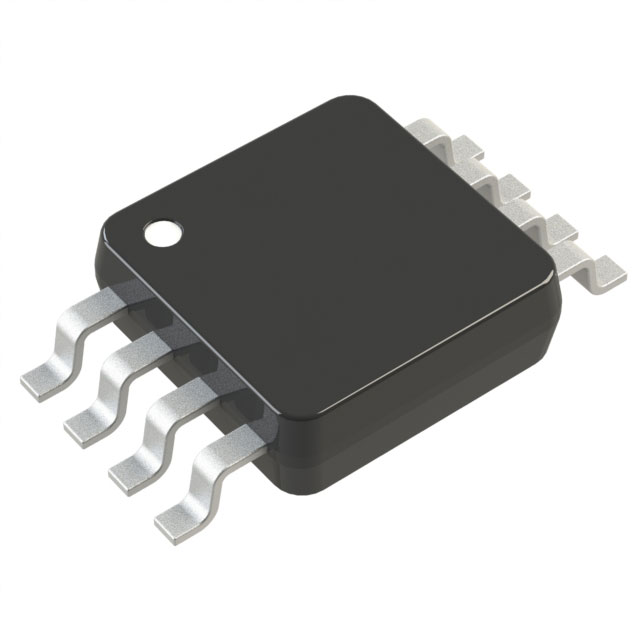
The TXS0102DCUR helps devices with different voltages communicate easily. This smart level shifter figures out signal direction on its own. You don’t need to set it up manually. It works fast, allowing quick and smooth data transfer. It prevents signal loss, keeping the data clear and accurate. These features make it work well in systems with mixed voltages.
Key Takeaways
The TXS0102DCUR figures out signal direction on its own. This makes it easier to connect devices with different voltages.
Add pull-up resistors on both sides of I²C and SPI buses. These help keep signals strong and stop errors.
Use short wires to lower noise and send data correctly in projects.
Double-check voltage levels and connections to avoid problems with the TXS0102DCUR.
This level shifter works with fast data speeds up to 24 Mbps. It is great for modern electronics.
Overview of the TXS0102DCUR
What is the TXS0102DCUR?
The TXS0102DCUR is a small, smart level shifter. It helps devices with different voltages work together easily. It can figure out data flow direction by itself. This makes it great for systems like I²C and SPI. These systems need signals to move both ways. You can connect parts with different voltages, like 1.8V and 3.3V. It keeps signals clear and prevents any loss or distortion.
This device is built for fast communication. It works well in projects needing quick and reliable data transfer. You can use it in embedded systems, car electronics, or industrial controls. The TXS0102DCUR ensures smooth and efficient performance.
Key Features and Specifications
The TXS0102DCUR has many features for voltage-level translation. Below are its main specifications:
Specification | Details |
|---|---|
Technology family | TXS |
Applications | I²C, MDIO |
Bits (#) | 2 |
Data rate (max) (MBps) | 24 |
High input voltage (min) (V) | 1.45 |
High input voltage (max) (V) | 5.5 |
Vout (min) (V) | 1.65 |
Vout (max) (V) | 5.5 |
IOH (max) (mA) | 0 |
IOL (max) (mA) | 0 |
Supply current (max) (µA) | 10 |
Features | Edge rate accelerator, Output enable, Partial power down (Ioff), Vcc isolation |
Input type | Transmission Gate |
Output type | 3-State, Transmission Gate |
Rating | Catalog |
Operating temperature range (°C) | -40 to 85 |
Some key features include its edge rate accelerator. This improves signal quality during fast operations. It also has a power-down mode to save energy when not in use. The Vcc isolation feature protects your system from voltage issues.
This device is great for two-way voltage translation. It handles fast and low-voltage tasks well. This makes it a reliable choice for modern electronics.
TXS0102DCUR in I²C Systems

Wiring and Connections
To use the TXS0102DCUR in an I²C system, connect it correctly. Start by linking the voltage supply pins (VCCA and VCCB) to your devices' voltages. For example, if one device uses 1.8V and the other 3.3V, connect VCCA to 1.8V and VCCB to 3.3V. This lets the TXS0102DCUR shift signals between these voltages.
Next, connect the ground (GND) pin to your system's common ground. Then, attach the I²C data (SDA) and clock (SCL) lines to the A and B pins on the TXS0102DCUR. For example, link SDA from the lower-voltage side to A1 and from the higher-voltage side to B1. Do the same for the SCL line using A2 and B2. This setup allows signals to move both ways.
Configuration Tips
Follow these tips for the best results with the TXS0102DCUR. First, activate the device by connecting the OE (Output Enable) pin to the higher voltage (VCCB). This turns on the level-shifting feature. Second, add pull-up resistors on both sides of the I²C bus. These resistors keep signals strong and prevent errors. Pick resistor values based on your system's voltage and speed.
Also, keep wires short to avoid noise and delays. Long wires can cause problems with data accuracy. If your system runs fast, use shielded cables to reduce interference.
Troubleshooting Common Issues
If problems occur, check the wiring first. Make sure all connections are secure and match the TXS0102DCUR's pin layout. Confirm that VCCA and VCCB voltages are correct and steady. Wrong voltages can stop the device from working.
Another issue could be missing or wrong pull-up resistors. Without them, the I²C bus might not work. Check the resistor values to ensure they fit your design. If errors continue, check the SDA and SCL lines for noise or interference. Use an oscilloscope to see if the signals are clear.
The TXS0102DCUR is important for I²C systems. It helps devices communicate by shifting voltages and keeping signals clear. With good wiring, setup, and troubleshooting, your projects will work smoothly.
TXS0102DCUR in SPI Systems
Wiring and Connections
To use the TXS0102DCUR in SPI systems, connect the voltage pins. Link VCCA to the lower voltage, like 1.8V. Connect VCCB to the higher voltage, such as 3.3V. This allows signals to shift between devices properly.
Next, attach the ground (GND) pin to your system's shared ground. Then, connect the SPI signals—MOSI, MISO, SCLK, and CS—to the TXS0102DCUR pins. For example, link MOSI from the lower voltage to A1 and higher voltage to B1. Repeat this for the other signals to ensure correct connections.
Configuration Tips
Turn on the TXS0102DCUR by connecting the OE pin to VCCB. This activates its level-shifting feature. Add pull-up resistors if your system needs them. These resistors keep signals strong and clear.
Keep wires short to avoid noise and delays. If your system runs fast, use shielded cables to block interference. Make sure the SPI clock speed stays below 24 Mbps for smooth operation.
Troubleshooting Common Issues
If problems happen, check the wiring first. Ensure all connections match the TXS0102DCUR pin layout. Confirm VCCA and VCCB voltages are correct and steady.
If signals look messy, check the pull-up resistors. Wrong resistor values can cause errors. Use an oscilloscope to check for noise or timing problems. Adjust the clock speed or improve cable shielding if needed.
The TXS0102DCUR works well in SPI systems. It senses signal direction, operates fast, and uses little power. Below is a summary of its features and uses:
Feature | Description |
|---|---|
Auto-Direction Sensing | Detects signal direction automatically. |
High-Speed Operation | Handles data rates up to 24 Mbps. |
Low Power Consumption | Uses only 14.4 μA when idle. |
Wide Operating Temperature Range | Works between -40°C and 85°C. |
Propagation Delay | Signal delay of 4.6 ns. |
Primary Applications | Embedded systems, Industrial control, Automotive, Medical devices. |
Secondary Applications | Consumer electronics, Aerospace, Industrial automation. |
Follow these steps to make the TXS0102DCUR work well in your SPI system.
Best Practices for TXS0102DCUR Integration
General Design Considerations
To use the TXS0102DCUR well, follow good design steps. First, connect parts with short wires. This lowers noise and keeps signals clear.
Check that VCCA and VCCB match your devices' voltage needs. Wrong voltages can cause errors or damage your system.
Choose the right resistors and capacitors for your setup. These parts help keep signals steady and avoid timing problems. For example, pick pull-up resistors that fit your system's speed and voltage.
Keep the device within its working temperature range of -40°C to 85°C. If your system gets too hot, add cooling tools like fans or heat sinks.
Make sure the power supply is stable. Voltage changes can stop the device from working. Use capacitors near the power pins to smooth out any changes.
Ensuring Compatibility with Other Components
To ensure everything works together, check all pin connections. Look at datasheets to confirm input and output levels match the TXS0102DCUR. Wrong connections can break your system.
Test the system in different situations. For example, try fast data transfers to see if signals stay clear. If problems happen, change pull-up resistor values or slow down the clock speed.
Watch the power supply while the system runs. A steady voltage helps the TXS0102DCUR work properly. If you see dips or spikes, improve the power source or add filters.
Keep the layout simple and neat. Avoid crossing wires or placing parts too close. A clean design reduces interference and makes the system more reliable.
By following these tips, you can use the TXS0102DCUR easily in your project.
To use the TXS0102DCUR in I²C and SPI systems, follow these steps. First, connect the voltage pins and share the ground. Turn on the device by linking the OE pin to the higher voltage. Use pull-up resistors to keep signals strong and clear. If problems occur, check the wiring, resistor values, and signal quality.
Setting it up correctly helps devices with different voltages communicate well. For more information, see the TXS0102DCUR datasheet and find extra resources to improve your project.
FAQ
What does the OE (Output Enable) pin do?
The OE pin turns on the level-shifting feature. Connect it to the higher voltage (VCCB) to make it work. If not connected, the TXS0102DCUR saves energy by going into low-power mode.
Can the TXS0102DCUR handle fast data transfers?
Yes, it can transfer data up to 24 Mbps. This makes it great for fast communication in I²C and SPI systems. Use short wires and proper connections to keep signals clear.
Are pull-up resistors needed for the TXS0102DCUR?
Yes, pull-up resistors are required on both sides of the bus. They help keep signals steady and avoid errors. Pick resistor values that match your system's voltage and speed.
What if the TXS0102DCUR doesn’t work?
First, check all the wiring. Make sure VCCA and VCCB voltages are correct and steady. Confirm the OE pin is connected to VCCB. Use an oscilloscope to find noise or signal problems.
Can the TXS0102DCUR work with devices using different voltages?
Yes! The TXS0102DCUR is made for this. It shifts signals between devices with different voltages, like 1.8V and 3.3V, while keeping signals clear.
See Also
XCF04SVOG20C Chip: Perfect Option for 4Mb Setups
Achieve High-Speed I/O Growth Using EPM1270T144C5N
Managing Data Storage and Configuration with AT24C02C-SSHM-T Chip
Employ INA226AIDGSR for Effective Current Tracking in Sensors
Integrating ADXRS453BRGZ for Accurate Autopilot Functionality

